Podia: Empowering E-Commerce Platform
If you're on the hunt for a cool way to get your digital stuff out there – like courses, memberships, or downloads – on the internet, you might have come across Podia. Podia's pretty famous for helping folks set up and run their online shops, but the best part is, you don't need to be a tech wizard or coding genius to do it. It's like having your digital store without all the complicated tech stuff!

But here's the important question: Is Podia the best pick for what you want? We're going to take a close look at Podia's pros and cons and answer some common questions. And don't worry, we'll wrap it up with a quick summary.
Pros
- All-in-One Platform: Podia allows you to manage and sell all your digital products, including courses, memberships, and downloads, from one place. This centralization can significantly streamline your administrative tasks and increase productivity.
- Ease of Use: The platform is designed with a user-friendly interface, making it easy to navigate and manage without the need for technical skills. This can be particularly beneficial for creators who prefer to focus on content rather than technicalities.
- Unlimited Everything: Even with the Mover plan, Podia offers unlimited bandwidth, products, emails, and customers. This means you don't have to worry about scaling up your business or incurring additional costs as your audience grows.
- Zero Transaction Fees: On paid plans, Podia doesn't charge any transaction fees on sales, allowing you to keep more of your earnings. This is a significant advantage over platforms that take a cut of each sale.
- Built-in Tools: Podia replaces the need for multiple tools by providing built-in features for email marketing, webinars, live chat, and more. This not only saves costs but also simplifies the tech stack required to run your online business.
- Customer Support: Podia is known for its good customer support, offering help to users when they need it. This can be reassuring for creators who may need assistance or have questions about using the platform.
- Free Plan Available: Podia offers a free plan that includes a surprising number of features, making it accessible for creators who are just starting or who want to test the platform before committing to a paid plan.
- Email Marketing Tool: The platform comes with a built-in email marketing tool, which can be a cost-effective way to reach out to your audience and promote your products without needing a separate service.
- Video Hosting: Podia provides bandwidth and storage to host your videos, which is essential for online courses and can save you from relying on third-party services like YouTube or Vimeo.
- Community Building: With Podia, you can create private communities, perfect for coaches or creators who want to offer a more personalized experience to their customers.
Cons
- Limited Customization: While Podia offers a user-friendly website builder, users may find that the customization options for course pages and storefronts are not as extensive as those offered by some competitors. This could limit the ability to fully brand and tailor the online presence to specific needs.
- No Native Mobile App: Podia does not provide a native mobile app, which means users and their customers must access the platform through a web browser. This could potentially affect the user experience on mobile devices, as there might be issues with responsiveness or compatibility on smaller screens.
- Basic Analytics: Podia's analytics and reporting features are relatively basic. Users looking for in-depth data analysis might need to integrate with third-party tools to gain more comprehensive insights into their sales and customer behavior.
- Transaction Fees on Free Plan: Podia's free plan includes transaction fees, which are deducted from each sale. For creators who make a significant number of sales, these fees can accumulate and impact overall earnings.
- Email Marketing Limitations: The email marketing tools provided by Podia may not offer the same level of functionality as dedicated email marketing services. This could be a drawback for users who rely heavily on email marketing for their business.
- No Free Trial for Paid Plans: Unlike some other platforms, Podia does not offer a free trial period for its paid plans. Users must commit to at least a month's subscription to fully test all the features, which may be a barrier for those who prefer to try before they buy.
- Cost: The monthly fee for Podia's paid plans might be a significant expense for creators who sell a low volume of courses. This could make the platform less attractive for those just starting out or with a smaller audience.
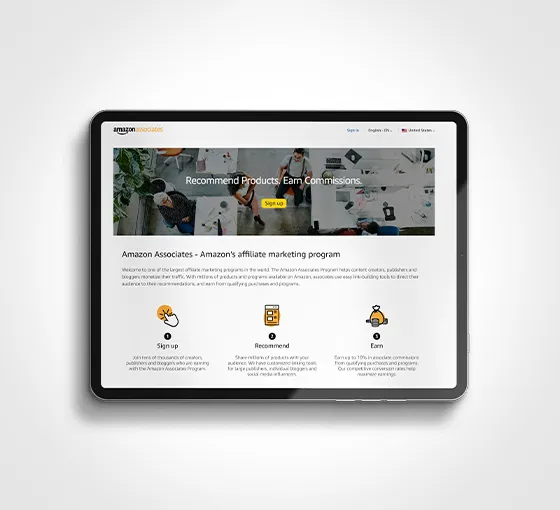
FAQs about Podia
1. What is Podia?
Podia is an online platform that allows you to create and sell digital products, courses, memberships, and downloads online.
2. How much does Podia cost?
Podia offers pricing plans with the flexibility to pay monthly or yearly, with up to 55% savings for annual payments. There is a Free plan available that allows users to build a website, products, and a community at no cost. The Starter plan costs $9 per month (or $4 per month when billed yearly) and includes a custom domain. The Mover plan, designed for selling online courses and digital products, is priced at $39 per month (or $33 per month yearly). The Shaker plan, priced at $89 per month (or $59 per month for the first year, then $75), offers advanced marketing features and no transaction fees.
3. How do I get started with Podia?
To get started with Podia, you need to sign up for an account on their website. You can choose between the Mover or the Shaker plan, and pay monthly or annually. You can also get a 14-day money-back guarantee if you are not satisfied with the platform.
4. How do I create my online store with Podia?
To create your online store with Podia, you need to log in to your dashboard and click on "Create Product". You can choose between four types of products: digital download, online course, membership, or pre-launch. You can then upload your files, add details, set prices, customize your sales page, and publish your product.
5. How do I sell my products with Podia?
To sell your products with Podia, you must promote your sales page to your audience. You can use Podia's email marketing tool to send newsletters, announcements, drip campaigns, and automated emails to your customers and prospects. You can also use Podia's affiliate program to recruit and reward affiliates who promote your products. You can also use Podia's embedded checkout, third-party integrations, and offsite buy buttons to sell your products on your own website or other platforms.
6. How do I get paid with Podia?
To get paid with Podia, you need to connect your Stripe or PayPal account to your Podia account. You can then receive payments directly from your customers, without any transaction fees from Podia. You can also set up recurring payments for your courses and memberships, and offer different payment options such as one-time, monthly, or annual payments.
7. How do I deliver my products with Podia?
To deliver your products with Podia, you need to enable the delivery option for your products. You can then choose how you want to deliver your products: instantly, after a certain time, or manually. You can also customize the delivery email that your customers receive when they purchase your products.
8. How do I communicate with my customers with Podia?
To communicate with your customers with Podia, you need to use the email marketing tool included in the platform. You can send newsletters, announcements, drip campaigns, and automated emails to your customers and prospects. You can also segment your audience based on their behavior and preferences, and track the performance of your email campaigns.
9. How do I create a membership with Podia?
To create a membership with Podia, you need to click on "Create Product" and choose "Membership". You can then add content such as posts, videos, audio, PDFs, ebooks, and more to your membership. You can also create different tiers or levels for your membership, and offer different pricing plans and access levels for your customers.
10. How do I migrate from another platform to Podia?
To migrate from another platform to Podia, you need to contact the Podia support team and request a free migration service. They will help you transfer all your data, files, customers, and content from your previous platform to Podia.
Podia is a fantastic online platform that makes selling courses, memberships, and downloads a breeze. It's got a bunch of cool perks, like being an all-in-one solution, giving you unlimited freedom, letting you keep more of your earnings, and offering handy built-in tools. Of course, there are a few quirks too, like limited customization options, no mobile app, basic analytics, and no free trial. But if you're all about simplicity and convenience when selling digital stuff online, Podia's got your back!
Disclaimer: The views expressed in this article are based on research and user reviews. It's always recommended to do your due diligence before making any investment in tools or platforms.






